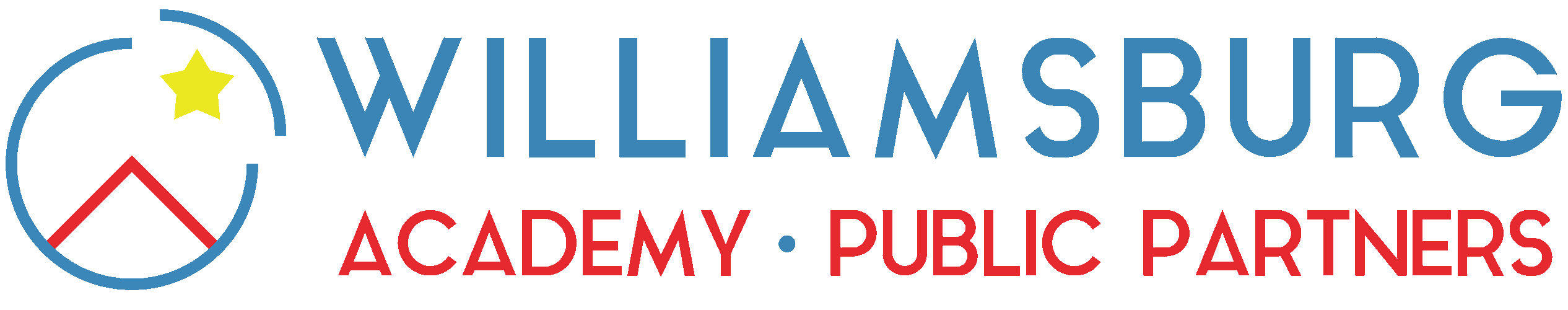Student Experience
In-Person Add-Ons
Enrolling Your Student
Getting Started
For Parents
Quick Links
On-Demand Parent Orientation
Switching to a new school, especially online, can be a big shift for you and your child, but you don’t need to worry! We’ve created videos to guide and support you along the way.
Where to Find Information
Homeroom
Homeroom is your student's "go-to" information center. They'll see school announcements, find the link to Inspiration Hour, and more!
Orientation & Benchmarks
The Williamsburg Academy Hub course in Canvas is where your student will complete orientation assignments, benchmark assessments, and find school-specific information.
Parent & Student Handbook
The Parent and Student Handbook is a one-stop shop for finding our policies, waivers, forms, available student services, graduation info and more.
Website Overview
This video explains how to navigate our website and find information, including the Parent Resource Center.
Tech & Environment
Setting Up a Study Space
Having a designated study space will help your student focus and get more out of their classes.
Tech Requirements
As an online program, your student will need access to a reliable computer, a webcam, and microphone.
Zoom Etiquette
We ask all students to follow a few Zoom etiquette guidelines. This allows us to hold online classes where students can connect with peers authentically.
SIS Training
Student Performance Data
Through SIS, you can keep tabs on your student's grades and pacing, and see when they last accessed Canvas.
Messaging in SIS
Log into SIS to send messages directly to your student's mentors or another member of the Williamsburg team.
Registering for Classes
Class registration for both fall and winter semesters can be done simultaneously through SIS.
Ordering Books & Materials
Parents are responsible for purchasing their student’s books and supplies.
Canvas Training
Overview of Course Structure
See how courses look inside Canvas, where to find classroom links, review our late policy, and more!
Submitting Assignments
All assignments will be submitted through Canvas, our Learning Management System.
Canvas Observer Account
Want to keep an eye on your student’s grades and assignments while still giving them autonomy? Create a Canvas observer account!
Reviewing Grades
In Canvas, you can view grades on assignments and use the “what-if” feature to see how certain scores will affect an overall course grade.
Additional Training
Absence Requests
If your student is going to be absent for three or more days, please submit a Williamsburg Learning absence request.
Want More Video Resources?
Fill out the form to tell us what you'd like to see or to give us feedback on the trainings provided.

Quick Links
School Info
Customer Support
800-200-6869
Mailing Address
782 S River Rd. #16
Saint George, UT 84790
School Fax
435-215-7699
Business Hours
Mon-Thurs: 9:00 AM-4:00 PM MT
Friday: 9:00 AM-1:00 PM MT
Closed weekends and holidays