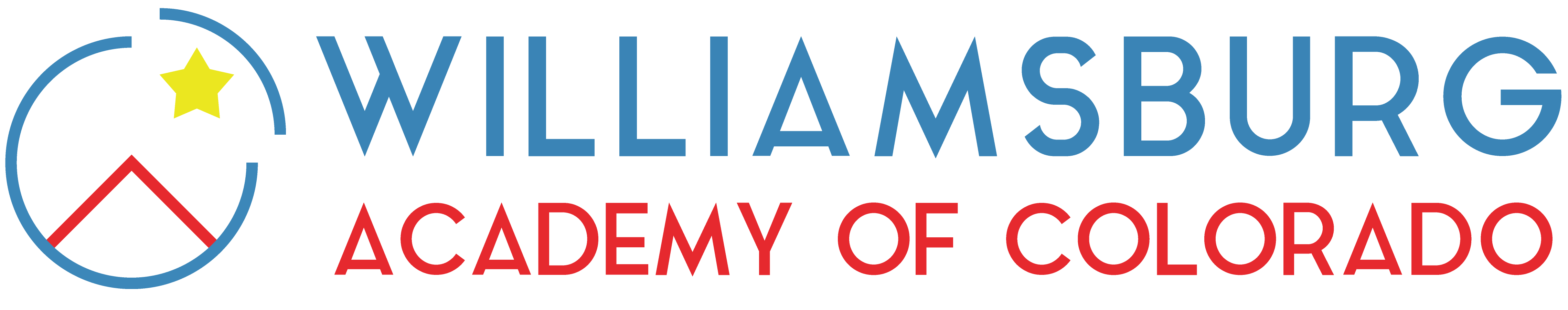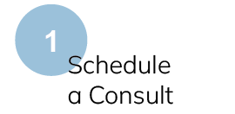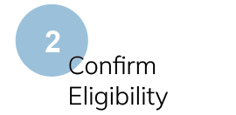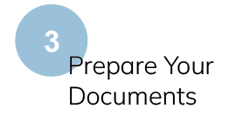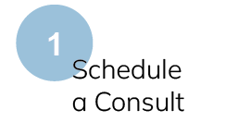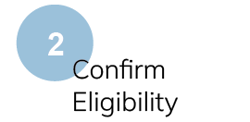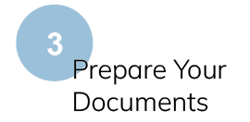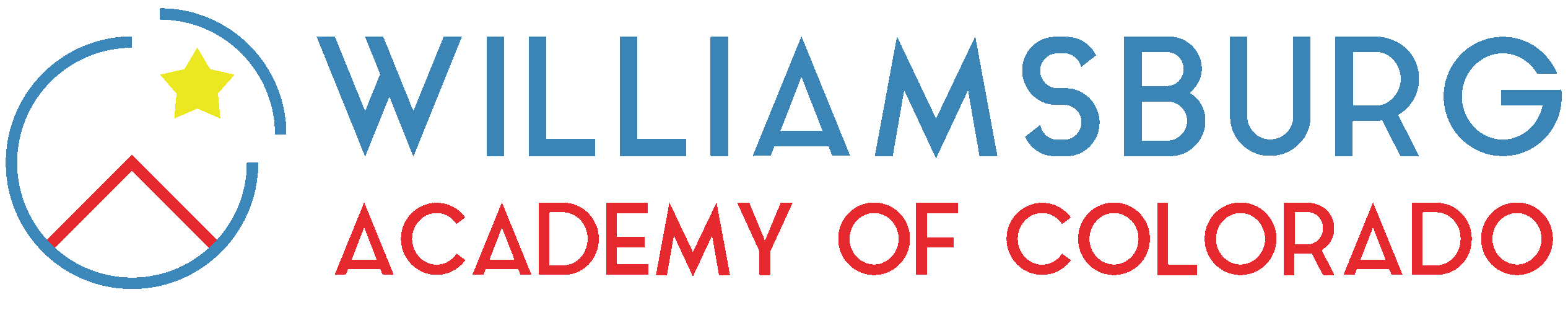Governance
In-Person Add-Ons
Enrolling Your Student
Registering for Courses
Concurrent Enrollment
Getting Started
For Parents
Quick Links
How to Apply & Enroll
For Eligible Students in Grades 6-12
Now Accepting Applications for 2025-26!
Is Your Child New to Williamsburg Academy of Colorado?
If you want to enroll your student at Williamsburg for the first time, you’ll need to complete a New Student Application for them. Please scroll down and review the information on this page for full details!
Is Your Child Returning to Williamsburg Academy of Colorado?
If your student has attended WAC within the past year and plans to return next school year, you must submit a Returning Student Application in SIS. Once we receive and review the application, we'll contact you with the next steps.
Parents of returning students do not need to schedule a consultation with an enrollment advisor.
-
About the Returning Student Application
The Returning Student Application is simple—you’ll just need to update any personal info that has changed and complete two short surveys required by the state.
Specifically, you’ll be asked to confirm the following information for your student:
- Contact information (including emergency contact)
- Medical information (for any significant changes)
- Home address (in case you have moved)
- Economic survey (requested each year by the state)
- State testing options (requested each year by the state)
The New Student Application at a Glance
We break these steps down one by one, below.
We break these steps down one by one, below.
Step 2: Confirm Eligibility
To be eligible to apply at Williamsburg, your student must meet the following:
- Intend to enroll full-time: Students must take a full load of classes, and high school students must be on a path to graduation
- Sole curriculum provider: For our school to pay your student's tuition, it must be your child's only state-funded curriculum provider
- Entering grades 6-12: Your student must be entering grades 6-12 for the upcoming school year. (The maximum recommended age to enroll at Williamsburg is 18.)
- Reside in Colorado: Your student must legally reside in the state of Colorado. (See “Enrollment Requirements” on our FAQ page for more details on legal residency.)
- Required immunizations: As required by Colorado state law, you must provide proof of immunizations for your student (unless they have a formally documented exception for medical, religious, or personal reasons).

Step 3: Prepare Your Documents
During the application process, provide the following information:
-
Child’s Proof of Age
To verify your child’s identity, you’ll be asked to provide a copy of your student’s birth certificate during the application process.
-
Parent Identification
To verify your identity, you’ll be asked to provide a copy of one of the following forms of identification during the application process:
- Driver’s license
- Passport
-
Proof of Current Residence
To verify your Colorado residency*, you'll need to provide a copy of one or more documents according to your residency status, as outlined below:
If You Own Your Home (provide one of the following):
- Warranty Deed, Deed of Trust, or Bill of Sale
- Mortgage statement from the past 60 days
- Utility bill from within the past 60 days with your name and address (e.g., energy, water, cable, trash)—the address on the bill must match your SIS street address; disconnect notices are not accepted
- Current homeowner’s insurance or property tax bill—address on the document must match your SIS street address
- Provisional Proof of Residence: Purchase contract with possession or closing date no more than 90 days out
- Note: Proof of completed possession/closing must be submitted within 90 days of your student's start date at WAC.
If You Rent (provide one of the following):
- Current signed lease or rental agreement
- Lease agreement with a possession date no more than 60 days out
- Utility bill from within the past 60 days with your name and address (e.g., energy, water, cable, trash)—the address on the bill must match your SIS street address; disconnect notices are not accepted
- Current Renter’s insurance policy
If You Are Living With Another Family (provide all of the following):
- A notarized Residency Affidavit completed and signed by you and the owner/renter of the residence with whom you live
- One document as proof of residency from the owner/renter of your residence—see eligible documents in the "If You Own Your Home" or "If You Rent" sections above
- Current proof of residence at that address (such as a bank statement, insurance statement, new Colorado driver's license receipt, official USPS address change form, or a bill including a cell phone bill)—your name and address must be clearly displayed
Families who have changed their address and currently have a student enrolled in Williamsburg Academy of Colorado will need to verify their new address by providing the required documents for proof of residence listed above. Note: Please notify us if you are unable to provide documentation because of loss of housing or economic hardship.
*Colorado residency is required except for students of military families who maintain Colorado as their state of legal residence for tax and voter registration purposes.
-
Child’s Proof of Immunization
To verify your child’s immunizations, you’ll be asked to provide a copy of one of the following documents during the application process (all must be signed or stamped by a health care provider):
- An official state of Colorado immunization form
- An immunization booklet with each dose signed or stamped
- An official school record from your child’s previous school
- A printout from your health provider or health department
Note: To request an exemption for medical, personal, or religious reasons, please complete this form for medical exemptions and this form for non-medical exemptions.
If you need help paying for immunizations, you may be able to access free or reduced-cost options through Vaccines for Children or The Colorado Immunization Program (CIP).
-
Prior Academic Records
To verify your child’s school history, you’ll be asked to provide an unofficial transcript during the application process as described below:
- For students applying for grades 9-12: Please submit an unofficial transcript that includes the complete end-of-year grades from the prior school year(s).
- For students applying for grades 6-8: Please submit an unofficial transcript only if they earned high school credit for math while in middle school.
You'll also be asked if your child has a history of suspension or expulsion. Please be aware that your student's application may not be accepted if they have a history of violence to themselves or others. Student behavioral records will be reviewed and a final determination will be made by the Executive Director.
If your student is switching to Williamsburg from homeschool, please contact an academic counselor to discuss how your child's homeschool path will prepare them for our program.
-
Custody Order (if applicable)
If your legal guardianship of your student is determined by a court order, please submit a copy of the order.
-
IEP/504 Documents (optional)
If applicable to your student, you can also provide the following documentation after their application has been approved:
- Individualized Education Program (IEP): If your student has had an IEP in the past three years and you'd like us to know about it, you may submit a copy of their most recent IEP along with any supporting evaluation documentation. Please also include your child’s most recent Determination of Eligibility.
- IEP Exit Documentation: If your student has formally exited from special education services, you may submit a copy of their exit documentation.
- Section 504 Plan: If your student has had a 504 plan within the past three years and you'd like us to know about it, you may submit a copy of their most recent 504 plan.
- Individualized Education Program (IEP): If your student has had an IEP in the past three years and you'd like us to know about it, you may submit a copy of their most recent IEP along with any supporting evaluation documentation. Please also include your child’s most recent Determination of Eligibility.
Step 4: Create an SIS Account
SIS (our Student Information System) is where you’ll submit your student’s application and register them for classes after it’s approved.
Create your SIS parent account, then add your child under My Students once you’re logged in.
Note: Be sure to use a valid email address for your SIS parent account, and a separate, unique email address for each student you add. We will send important information via email to both you and your student.
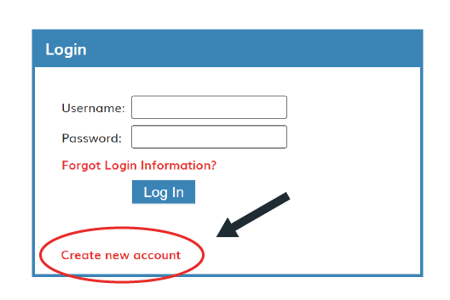
Step 5: Submit Application
- On a laptop or desktop computer, log in to your SIS parent account.
- Under My Students, click the tab with your student’s name. Then click “Application.”
- Follow the on-screen prompts to add the required information and documents. (Documents must be less than 2MB to upload.)
- Complete the final steps of the application, then click Submit. (You’ll need to complete a separate application for each student you want to enroll.)
Note: As part of the application process, you’ll be prompted to read our Laptop Handbook and sign our Technology Use Agreement to receive a laptop for your student (you can skip this step if your child will be using their own computer).
Step 6: Await Approval
Once you’ve submitted your student’s application, we will process it and get back to you as soon as possible!
Enrollment FAQs
-
What can my child expect from full-time enrollment?
Students in our program take a minimum of 4 classes per semester (for middle school) or 6 classes per semester (for high school) to meet state requirements. The benefits of enrolling full-time are:
- Eligible for SpEd/Special Program services
- May receive a school laptop for use during their tenure at Williamsburg Academy of Colorado
- On a path to graduation and receive a high school diploma if graduation requirements are met (high school only)
- Eligible for Concurrent Enrollment upon approval from our academic counselor (high school only)
- May join in-person events and activities
- Receive books and supplies, including a loaned computer if needed
Students are also required to:
- Log in 4 days per week to meet attendance and participation requirements
- Participate in state assessments
-
What if I don't want to enroll my child full-time?
WAC students are required to enroll full-time. If you are looking for a part-time program, we recommend enrolling at our sister school, Williamsburg Academy Private School (private pay tuition).
-
Can my student transfer credit to Williamsburg?
Students may transfer credit that can count towards their graduation from Williamsburg. We evaluate credit transferred in from other schools according to the following guidelines:
- The credit must be earned in a regionally accredited school for grades 9-12.
- The transfer credit must meet Williamsburg’s academic standards.
- The transfer credit will be evaluated as to whether or not it satisfies one of Williamsburg Academy of Colorado's graduation requirements. If not, it will be listed as an elective credit.
Transcripts from other schools should be emailed to the Registrar to be considered for credit transfer.
Already applied and been accepted? Completing our Intake form to select your student's classes is the next step. Click here to view our middle school or high school course registration info.
Quick Links
School Info
Customer Support
303-285-0787
Mailing Address
782 S River Rd. #16
Saint George, UT 84790
School Fax
435-215-7699
Business Hours
Mon-Thurs: 9:00 AM-4:00 PM MT
Friday: 9:00 AM-1:00 PM MT
Closed weekends and holidays