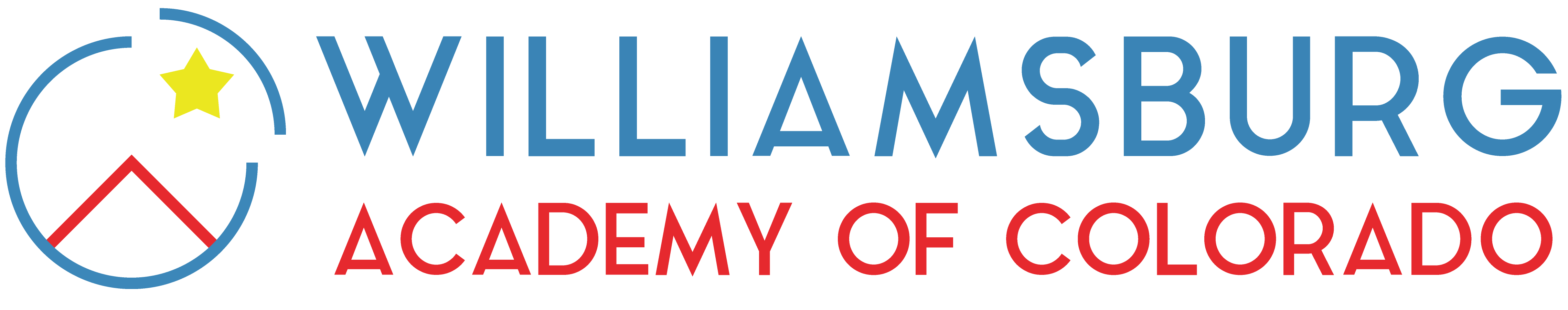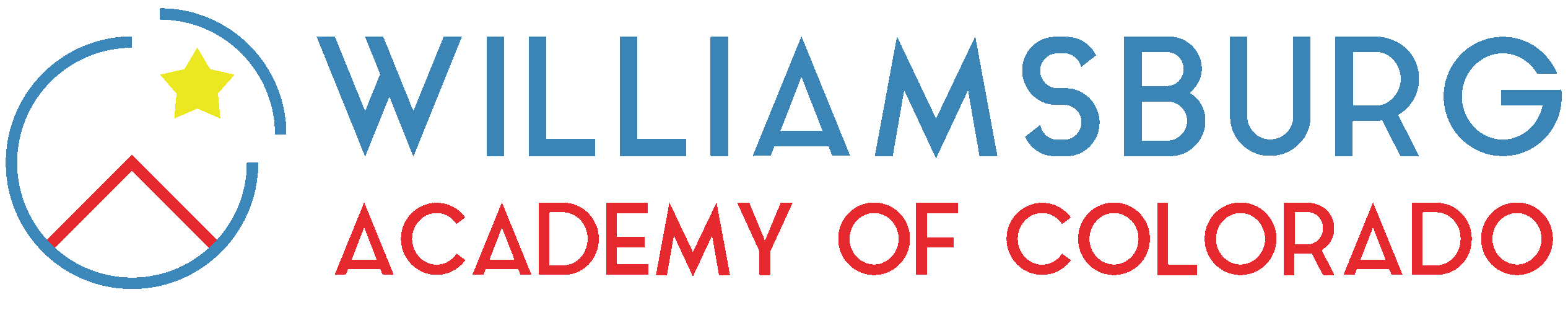Governance
In-Person Add-Ons
Enrolling Your Student
Registering for Courses
Concurrent Enrollment
Getting Started
For Parents
Quick Links
Concurrent Enrollment at Pueblo Community College
Williamsburg Academy of Colorado partners with Pueblo Community College to provide Concurrent Enrollment (CE) classes for qualified high school students.
Students who participate in our CE program receive both high school and college credits toward industry certificates, 2-year degrees, and 4-year universities—and we cover the tuition!
What are the Qualifications?
To be eligible for CE at Pueblo Community College (PCC), students must meet each of the following criteria:
- Be in grades 10-12 or have approval from a WAC Academic Counselor
- Be on track for high school graduation according to our Graduation Plan in Student Information Services (SIS).
- Have an 80% average grade at Williamsburg from the prior semester or have a 3.0 GPA from their former school (or a 2.5 GPA if enrolled in PCC's Career and Technical Education program)
The above criteria help ensure students who are placed in college courses are prepared and ready for this opportunity and challenge. We encourage and welcome students ready for college to join our concurrent enrollment program!
Please have a look at our FAQs on our Concurrent Enrollment page for additional guidelines.
Credits and Courses
Here are a few things to know about credits and courses:
-
How many CE credits can my student take?
Students may take up to 15 concurrent enrollment credits per semester. Students must have approval from a WAC Academic Counselor to take additional credits. We recommend taking a maximum of 2-3 CE courses per semester.
-
Are classes held on campus or online?
Students may take courses online or on campus. Parents must sign a waiver allowing the student to attend courses in person.
-
What costs are covered for each CE course?
Williamsburg covers the cost of tuition for CE courses. Additional college fees, course fees, supplies, and college textbooks are not covered by Williamsburg.
Though Williamsburg does not cover the cost of books, PCC has a special grant that may cover the cost of books and fees. Check with your student’s PCC counselor to learn more!
-
How are grades and credits awarded?
Final Grades for CE courses are recorded on both college and high school transcripts. If a student does not successfully complete a college course or withdraws, the final grade of D, F, or W is recorded on both transcripts.
Note: A final grade of D often does not earn college credit. A college course can be repeated once if not successfully completed the first time.
For CE courses worth 3 to 5 college credits, students receive 1.0 high school credit (equaling two semesters of high school course credit).
For CE courses worth 0.5 to 2 college credits, students receive .5 high school credits (equaling one semester of high school course credit).
Interested in Concurrent Enrollment?
First, review our Concurrent Enrollment page for general guidelines that pertain to all CE students. Then, contact a WAC Academic Counselor for more information.
-
Step 1 - Contact a WAC Academic Counselor
The first thing you’ll need to do is contact our a WAC Academic Counselor to review your student's eligibility, including grades and academic standing.
-
Step 2 - Complete the Williamsburg CE Form
Review and submit the Williamsburg Pueblo Community College Concurrent Enrollment form.
-
Step 3 - Apply at PCC & College Opportunity Fund
Want help enrolling at PCC? You can schedule an appointment with a PCC enrollment specialist who'll walk you through the process and ensure PCC is a good fit for your student.
Want to get started on your own? Keep reading!
First, you'll need to create an account for your student at PCC to get a student ID (S#) and login credentials.
Once you have your student’s S#, submit PCC's free online application.
Here's a couple of things to note about the application:
- Students wishing to participate in concurrent enrollment in Colorado must apply for the College Opportunity Fund (COF). In the PCC application, you will be prompted to allow PCC to apply for COF for your student. Please accept. This allows Williamsburg to pay for your student’s college tuition.
Parents who do not allow PCC to submit a COF application on behalf of their student will be responsible for paying tuition. - When selecting a program of study, please select "undeclared" then work with a PCC enrollment specialist to choose the right pathway for your student.
Once you have submitted your student’s application, watch for an acceptance email or text explaining the next steps.
Have questions about the PCC application? Please email the PCC Concurrent Enrollment team at ce@pueblocc.edu.
- Students wishing to participate in concurrent enrollment in Colorado must apply for the College Opportunity Fund (COF). In the PCC application, you will be prompted to allow PCC to apply for COF for your student. Please accept. This allows Williamsburg to pay for your student’s college tuition.
-
Step 4 - Review PCC's Pathways
With the help of a PCC enrollment specialist, your student will need to select one of the following pathways as their preferred program of study:
- Guaranteed Transfer Program (designed for students desiring to move on to a 4-year university)
- Career and Technical Education Pathway (CTE)
Career and Technical Education offerings vary by campus location. Here’s a brief overview of what’s available:
- Bayfield Campus: Agriculture and Certified Nursing Aide.
- Durango Campus: Agriculture, Computer Information Systems, Early Childhood Education, EMT, and Pre-Health.
- Mancos Campus: Agriculture, Automotive, Certified Nursing Aide, EMT, Law Enforcement, Nursing, Paramedic, and Welding.
- Pueblo Campus: This campus offers all CTE programs and the most extensive list of courses. Please talk with your PCC advisor to learn more.
-
Step 5 - Demonstrate College Readiness
Students must demonstrate college readiness to be accepted and permitted to register for CE courses at PCC. This is often achieved through ACCUPLACER placement exams. If you have any of the following items, you may not need to take the placement tests:
- Previous college placements test scores (ACCUPLACER, CCPT)
- Previous college coursework/transcripts
- ACT/SAT Scores
- GED test scores
- Qualifying high school grades
Your PCC advisor will use the above information and/or results from your placement exams to determine which courses you should take.
If you would like to learn more, you can see the PCC website or reach out to the PCC Concurrent Enrollment team at ce@pueblocc.edu.
Free test prep and practice resources are available for students who need to complete the ACCUPLACER.
-
Step 6 - Meet with a PCC Academic Advisor to Select Courses
Once your student’s application has been accepted, meet with their assigned PCC advisor to select courses. They will help you choose courses that fit your student's desired program of study.
-
Step 7 - Request Schedule Approval from Williamsburg
Once your student is registered for courses at PCC, please send a detailed schedule to our Registrar for approval. For ease, the schedule may be copied directly from your student’s PCC student portal.
Once we have reviewed your student’s CE courses, we will reach out to let you know if all courses have been approved or if any changes are needed.
-
Step 8 - Send Transcript of Final Grades to Williamsburg
When the semester ends, you will need to submit a PCC transcript of all final grades to our Registrar. Once received, we will add the completed courses to your student’s Graduation Plan in SIS and award the appropriate credits earned toward high school graduation.
Need Help?
Please contact a WAC Academic Counselor regarding Concurrent Enrollment.
Quick Links
School Info
Customer Support
303-285-0787
Mailing Address
782 S River Rd. #16
Saint George, UT 84790
School Fax
435-215-7699
Business Hours
Mon-Thurs: 9:00 AM-4:00 PM MT
Friday: 9:00 AM-1:00 PM MT
Closed weekends and holidays